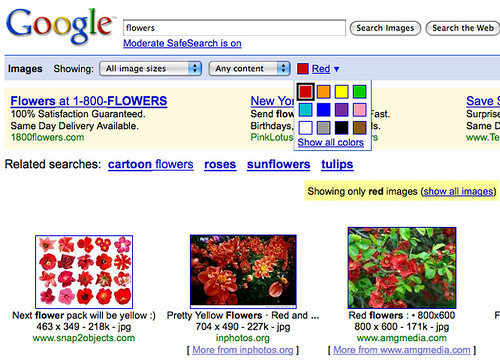Google has announced a major overhaul of Webmaster Tools that’s filled with both major and minor design and functionality changes.
The most obvious change is the new dashboard that now shows Top
search queries, Crawl errors, Links to your site, and Sitemap
information — saving users what used to be several clicks to get this
information. Here’s a look:
(Pssst, hey Webmaster Tools team: It would be really cool if you’d let users build our own dashboard, like we do in Google Analytics. Just sayin’….)
The main navigation has been reorganized, with tools moved into more
logical groupings called Site Configuration, Your Site on the Web, and
Diagnostics. The Enhanced Image search feature is now gone. And Google
is now saying that all sites must be verified in order to access
Webmaster Tools — some tools used to be available to unverified sites.
The full list of changes, along with a video explaining them, is available in Google’s announcement.
The new design is available now at http://www.google.com/webmasters/tools/new. Google says the current/old design will remain in place for a couple weeks.